So I was creating a logic app (which I’ll probably document later it dumps email to a SharePoint library based on RegEx) and building an account for it to run under (terrible I know but managed identities are great for providing access to azure resources but not so much for office 365 stuff yet without graph and whatnot).
I created a logic app under my normal working account then gave my new account “Owner” for the app
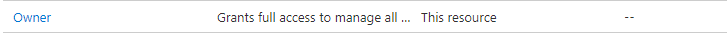
I then logged into the logic app designer on the azure portal as my new account to switch the connectors to use it and kept getting this error:
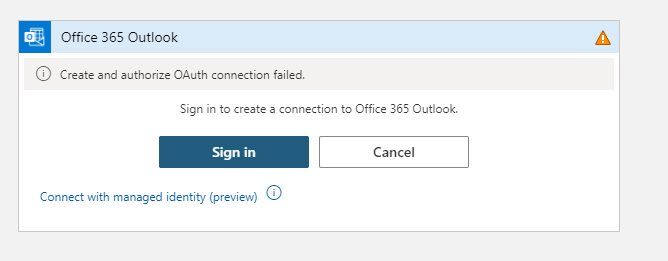
Why is obvious once I figured it out but with my Monday brain it took far longer than Im happy to admit. (I was adding in roles up to GA to test and just going in circles.)
So the deal is the user needs to have contributor access to the Resource Group holding the Logic App. Doh. You can actually then remove the explicit “Owner” on the app is it will inherit the Contributor.
Hopefully helps someone out there…
![]()
Hi, I am facing same issue but in my case I am not using outlook, rather I am trying to send mail via Gmail.
What might be the reason behind this and any way to resolve this issue frequently.
thank you for your help you just saved me hours of turning in circles